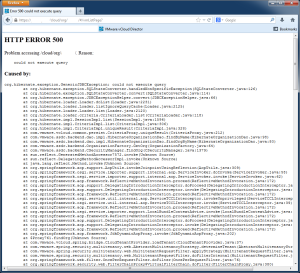VMware vCloud has an interesting issue that will cause the whole vCloud Director (vCD) portal to crash and burn. The error itself will manifest itself as HTTP ERROR 500 which will show up to users randomly. There’s an VMware KB arcticle (2040451) that has some similarities to this one. In our case we didn’t have an oracle database so this was easily dismissed as the root cause for our environment.
The HTTP Error 500 showed up randomly in most cases, but showed up every time one tried to deploy a vAPP/VM or modify vSheild settings. All deployed Virtual Machines worked as intended so this had only to do with new VM’s and configuration changes. The root cause in this particular case was that the /opt/ partition in one of the vCloud nodes was full and thus rendered the whole node useless.
/opt/vmware/vcloud-director/tmpThis folder made the whole /opt/ partition full and thus needed some cleaning. I would recommend that you add the vCloud node partitions to monitoring with an 80% alarm threshold.
As a side not, a vAPP was deployed during this time, and failed. The vAPP itself was created in the organization, but nothing showed up when looking with vSphere client. In addition any attempts to delete this vAPP failed with a java.null.pointer exception. I was able to delete the vAPP once there was enough free space in the vCD node.