Found this while browsing todays news and doesn’t harm to have a few extra posts about it. The latest update Java JRE 7u51 added some additional security features which doesn’t like “some” (all) java software written. As such any untrusted java software will refuse to run unless you explicitly allow them to run.
To add any site to the trusted list, you have to change the settings from “Configure Java”. Select the “Security” tab and add sites to the list. After you’ve added the required sites close the java configuration utility and reload your page.
The same error will pop up with Dell EQL web site, HP OVA, Dell iDRAC console and so on. In other words, any java software which is not digitally signed.



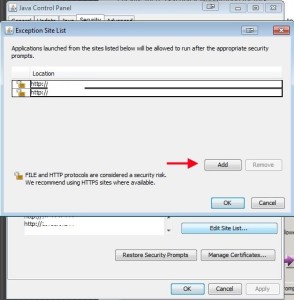
 vCloud Director upgrade fails: “cpio: chown failed – Operation not permitted”
vCloud Director upgrade fails: “cpio: chown failed – Operation not permitted”